Advertisement
Grab your lab coat. Let's get started
Welcome!
Welcome!
Create an account below to get 6 C&EN articles per month, receive newsletters and more - all free.
It seems this is your first time logging in online. Please enter the following information to continue.
As an ACS member you automatically get access to this site. All we need is few more details to create your reading experience.
Not you? Sign in with a different account.
Not you? Sign in with a different account.
ERROR 1
ERROR 1
ERROR 2
ERROR 2
ERROR 2
ERROR 2
ERROR 2
Password and Confirm password must match.
If you have an ACS member number, please enter it here so we can link this account to your membership. (optional)
ERROR 2
ACS values your privacy. By submitting your information, you are gaining access to C&EN and subscribing to our weekly newsletter. We use the information you provide to make your reading experience better, and we will never sell your data to third party members.
Policy
Using PowerPoint to Your Advantage
By adopting a storytelling technique, you can improve your presentation's impact
by Corinne A. Marasco
March 31, 2008
| A version of this story appeared in
Volume 86, Issue 13
Preparing a scientific talk can be a daunting task, especially if you have just 15 or 20 minutes to discuss research you've been working on for months. Familiarity with your topic and confidence in your research are not enough, though. Advance preparation is critical to creating a quality presentation using the most ubiquitous tool, PowerPoint.
Many presentations tend to follow the same structure as scientific papers: introduction, materials and methods, results, discussion, and conclusions. What that also means is that scientific papers are simply transferred onto PowerPoint slides, complete with tables and dense text that are difficult to read in a darkened meeting room. When information overload happens, a communication barrier rises between the speaker and the audience. The audience loses interest, and the speaker loses a valuable opportunity to stimulate discussion.
Cliff Atkinson wants to change that. Atkinson—an independent management consultant, speaker, and writer—is the author of "Beyond Bullet Points" (Microsoft Press, 2007), a book that describes a process to help people think about their presentations and the messages they want to communicate. He advocates adopting a storytelling technique to encourage people to move away from the entrenched way things have been done in the past. The book, he says, introduces a story template to ensure that the audience is engaged from the very beginning and to help them answer the question, "What's in it for me?"
"Presenting effectively requires a shift in thinking," Atkinson admits. "The structure of your talk should engage your audience; it should let them know why your work is relevant and interesting and why they should care. If filmmakers can communicate with narration and pictures and no text on the screen, so can anyone."
Atkinson was inspired by the work of Richard E. Mayer, a professor of educational psychology at the University of California, Santa Barbara. Mayer's research interests include multimedia learning, such as determining the effect of illustrations and narration on how people learn. According to Mayer, if your goal is simply to present information, then whether or not the audience retains that information isn't a high priority. But if your goal is to make sure that the audience remembers what you've said, then you need to design your multimedia presentation in a way that is consistent with that priority. PowerPoint, Mayer says, doesn't work when it's used to present information without regard for how people learn.
The following are five guidelines to improve the impact of your PowerPoint presentations, reduce information overload, and improve compatibility with people's learning styles.
1. Use sentence headlines.

Slides with phrased titles like "Research Results" or "Materials and Methods" don't adequately summarize the content of a slide or help the audience quickly grasp the main point. Atkinson advises that writing a complete sentence headline instead of using a phrase improves the audience's ability to process the information on a slide. "It's like reading a newspaper," he says. "You decide which story you're going to read based on the headline because the headline summarizes the story." Headlines are written with a subject and a verb: for example, "Extra Electrons Are Key To Forming Ammonium Salt."
Research by Michael Alley and colleagues at Pennsylvania State University supports Atkinson's advice. They have found that using headlines in presentation slides significantly improves retention and recall among college students (Tech. Commun. 2006, 53, 225). This experiment took place in a large, lecture-based geosciences course. They used slides with traditionally phrased titles in two class sections and slides with succinct sentence headlines in two additional sections. "When asked to recall the main assertions of slides, the students in the sections taught with the sentence-headline slides had significantly higher recall," according to the authors.
2. Storyboard your presentation.
Applied Science
Better PowerPoint Through Cognitive Science
Harvard University cognitive scientist Stephen M. Kosslyn explained how cognitive science has contributed to improving PowerPoint presentations at last month's annual meeting of the American Association for the Advancement of Science.
Kosslyn, the author of "Clear and to the Point," is an expert in visual mental imagery and visual communication. His book extends the principles of cognitive science to delivering information in a clear, compelling, and memorable way.
In his talk, Kosslyn summarized his four rules of PowerPoint.
■Goldilocks Rule: Present just the right amount of information for what you want to say–not too much or too little. Too much information doesn't help the audience understand your main point. Too little information leaves the audiences to puzzle out what you're saying.
■Rudolph Rule: Make information stand out and guide your audience to important details, much like Rudolph the Reindeer's red nose. If there's a relevant piece of data in your slide, for example, use a different color, use boldface type, or put a circle around it.
■Rule of Four: The brain can generally hold four pieces of visual information simultaneously, so don't overwhelm your audience with slides that are jam-packed with text and data.
■Birds of a Feather Rule: Organize information into groups. For example, use the same color.
More details of Kosslyn's talk can be found at the science blog io9 (io9.com/357063/how-cognitive-science-can-
improve-your-powerpoint-presentations).
Moviemakers use storyboards to help visualize scenes and identify potential film problems. It's a process that can help create more interesting and compelling presentations too. Typically, people compose presentations in the "Normal" computer-screen view, which focuses on just one slide at a time. Atkinson recommends reviewing your presentation frequently in the "Slide Sorter" view to see how well your presentation flows.
In his book, Atkinson uses the metaphor "the eye of the needle" to describe the limited capacity of people's short-term memory to process new information. When you present more information than short-term memory can handle, the audience will only remember fragments. As a presenter, you can increase the amount of information the audience retains by decreasing the amount of extraneous information that appears on each slide and by seamlessly coordinating your visuals with your narration. By using the Slide Sorter, you can break your presentation into digestible portions by identifying and then editing slides that contain too much information. If you have more slides than your allotted presentation time allows, the Slide Sorter can help you decide how to narrow your focus.
"Start with a structure that engages your audience and lays out the map of information to follow," Atkinson says.
3. Move text offscreen.
It's tempting to fill the wide-open space of a PowerPoint slide with lots of text, but that's exactly what you should not do. It's too much information to fit through "the eye of the needle" and overwhelms the audience.
"A slide is not a research paper," Atkinson says. "They are two different mediums. The evidence shows that when you read the text that's presented on the screen, you impair the audience's ability to comprehend. People process what they read and what they hear at two different speeds."
To reduce the visual load, Atkinson recommends moving the bulk of the text off the slide and using it as the narrative for your talk. If you do this by using the "Notes Page" view, you can plan what you want to say for each slide. Adding a graphic to the slide, which ties the headline and narration together, allows the audience to focus on what you're saying because the main point of the slide should be clear.
Look at the screen and the paper as a team. When possible, have copies of your paper available to be read later, but the live presentation should distill the most important information for the audience.
4. Use pictures.
As the saying goes, "A picture is worth a thousand words." Sometimes those thousand words all seem to show up on one slide. Admittedly, it's easier to use bullet points on a slide, largely because they remind you of what you want to say. When you reduce the amount of information on one slide for the audience to digest, you're left with a smaller amount of information to illustrate.
Atkinson says the slides and the narrative need to work together. "The spoken words are the backbone, and you guide understanding with images," he says. "The world is visual. We're shifting from predominantly presenting ideas in text to a visual-verbal way of communicating."
5. Slash and trash.
If you have information that does not support the main topic of your presentation, get rid of it. "When you're writing a paper, you're immersed in facts, methodology, outcomes, and data," Atkinson says. "You've spent so much time on the topic that you know it well. In a live presentation, you have to focus on your listeners and figure out the most relevant facts they may be interested in." If you cut information, you can always add it back later.
Atkinson is his own best advertising. In 2005, he designed a PowerPoint presentation, with more than 250 slides, that helped persuade a jury to award a $253 million verdict to the plaintiff in the nation's first Vioxx trial. In September 2004, Merck withdrew the drug voluntarily after studies confirmed an increased risk of cardiovascular events for patients on Vioxx (C&EN, Oct. 4, 2004, page 8).
"We told a simple story that explained the science in a way that the jurors understood," he says. "The other side used a traditional PowerPoint approach with complex charts and graphs that went over the jurors' heads. If you can't explain things in a way that people understand, you've lost your ability to persuade them to adopt your ideas or change their mind."
"If filmmakers can communicate with narration and pictures and no text on the screen, so can anyone."
"The structure of your talk should engage your audience; it should let them know why your work is relevant and interesting and why they should care."
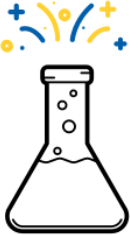





Join the conversation
Contact the reporter
Submit a Letter to the Editor for publication
Engage with us on Twitter